
DISCOUNTED EDUCATION PRICING! CALL 1-877-891-8411. We Gladly Accept School Purchase Orders!
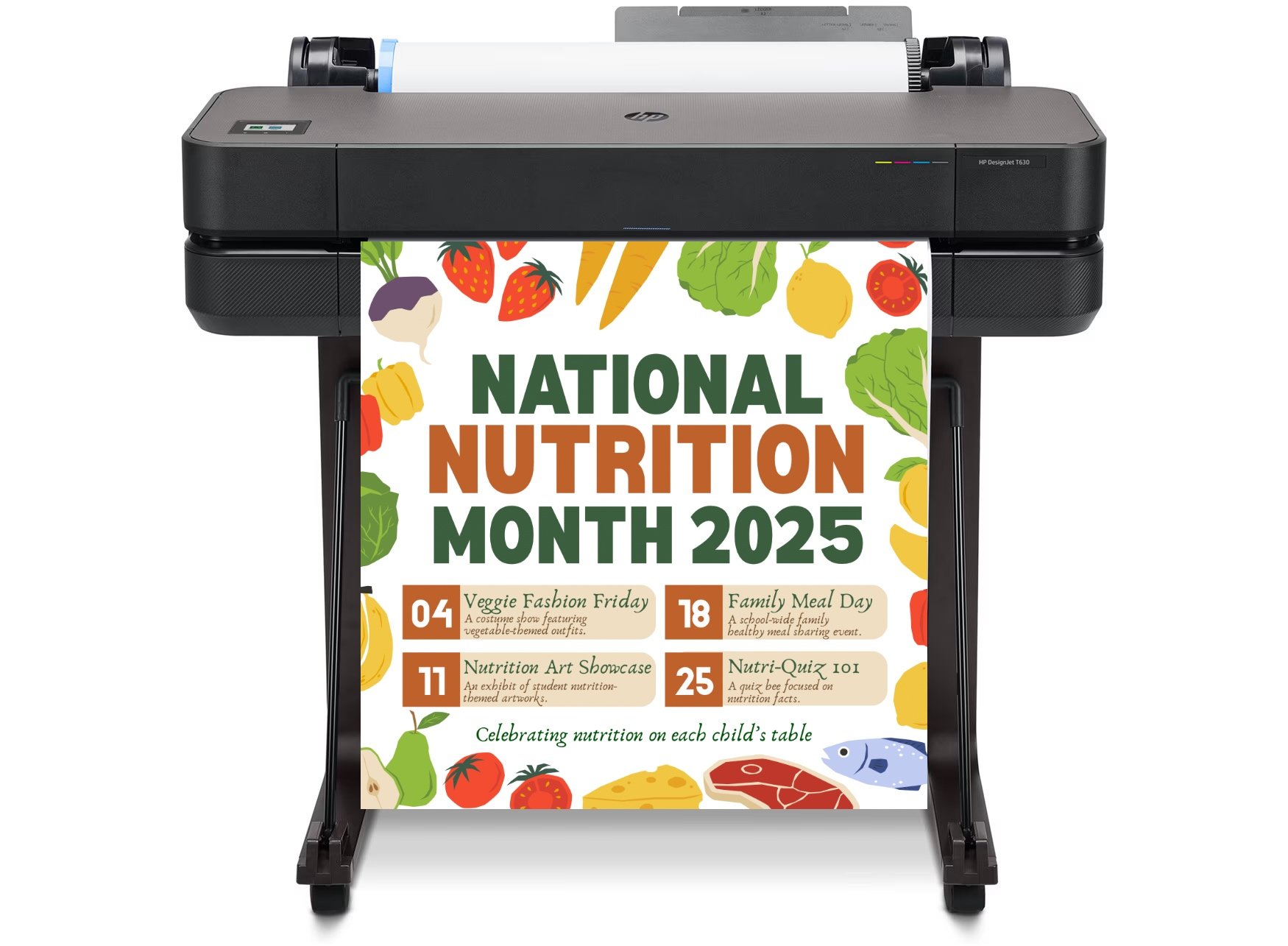
In today’s classrooms, visual aids are no longer optional—they’re essential. Whether you’re teaching early learners or high school seniors, visual supports can deepen comprehension, increase engagement, and accommodate diverse learning styles. But not all visual aids are created equal. To use them effectively, educators need to understand what works, why it works, and how to implement these tools across different subjects and settings.
In this guide, we’ll explore the best classroom visual aids for teaching, dive into research-backed strategies, and recommend practical tools to enhance instruction.
Classroom visual aids are instructional tools designed to convey information visually. These can range from simple hand-drawn charts and anchor posters to high-tech tools like interactive whiteboards and visual learning platforms.
Studies show that visual learning increases information retention by up to 400% compared to auditory instruction alone (Brigham Young University, 2016). Visuals help encode information into long-term memory, especially when combined with text or oral explanations.
Every classroom includes visual, auditory, and kinesthetic learners. Visual aids create access points for all students, especially:
Interactive visual aids (like concept maps or timelines that students build themselves) turn passive learning into active exploration.
Subjects like math, science, and history often rely on abstract or complex concepts. Visual aids like graphs, life cycles, or historical maps anchor those concepts in something tangible.
🧠 Pro Tip: Use color coding to enhance memory recall. For example, use one color for nouns and another for verbs on grammar posters.
Free platforms like Canva for Education or Adobe Express allow teachers to design high-quality visual aids without graphic design skills.
If you have access to a poster printer, use it! Large-format posters are more visible and more effective as anchor visuals in the classroom. Tools like the Education Graphic Solutions Poster Maker help schools print durable, professional classroom visuals at scale.
Sites like:
offer downloadable templates for charts, vocabulary cards, timelines, and more.
Keeping the same wall displays all year dulls their effectiveness. Refresh every month or with each unit.
Have students help make anchor charts, timelines, or posters during lessons. This boosts ownership and comprehension.
Use cold lamination to protect frequently-used visual aids. Lamination increases longevity, especially for visuals handled by students.
Quality beats quantity. One or two well-designed visuals that support your objective are more effective than overwhelming your students with several.
Both are useful, but physical visual aids often provide more sustained attention. However, digital visuals allow for animation and interactivity that can deepen engagement when used thoughtfully.
Use free templates from Canva, Google Slides, or pre-made visuals on sites like Teachers Pay Teachers or Twinkl. You can customize them in minutes.
Visual aids are instructional tools. Decor is aesthetic. A visual aid teaches or reinforces a concept—like a multiplication chart. A cute apple-themed border is decor.
Here are some top resources trusted by teachers:
| Tool | Description | Website |
|---|---|---|
| Canva for Education | Free design platform with templates for posters, slides, and infographics. | canva.com/education |
| Education Graphic Solutions | Poster printers, cold lamination systems, and visual printing supplies for schools. | schoolposterprinters.com |
| Flippity | Create flashcards, timelines, and quiz games from Google Sheets. | flippity.net |
| ClassroomScreen | Display visual cues like timers, noise meters, and widgets. Great for classroom management. | classroomscreen.com |
| Adobe Express for Education | Similar to Canva, ideal for short animations, posters, and lesson visuals. | express.adobe.com/edu |
In today’s fast-paced, information-rich world, the traditional model of lectures and textbooks simply isn’t enough. Students are constantly bombarded with content outside the classroom—on screens, in media, and in their daily lives. To capture their attention and deepen their understanding, educators need to meet them where they are: visually, interactively, and intentionally. That’s where classroom visual aids come in.
Visual aids are more than just decorations—they are cognitive tools that help students connect new information to what they already know. When done well, they don’t just support the lesson; they become part of the learning process. A well-placed diagram can unravel a complex science concept. A timeline can bring history to life. A vocabulary poster can empower a struggling reader to find their voice.
Research consistently shows that visuals improve memory, accelerate comprehension, and support long-term knowledge retention. But beyond the data, teachers see it every day: students light up when they can see, touch, or create something that makes a concept click. Visuals support neurodiverse learners, English language learners, and students who might otherwise be left behind by text-heavy or lecture-only instruction.
Perhaps most importantly, visual aids empower students to take ownership of their learning. When students interact with a word wall, co-create a graphic organizer, or refer to a self-made anchor chart, they’re not just receiving information—they’re actively constructing knowledge.
Whether you’re just beginning your teaching journey or refining your craft after decades in the classroom, incorporating thoughtful, relevant visual aids can elevate your practice. They don’t need to be fancy or high-tech to be effective—they just need to be purposeful and aligned with what your students need.
So the next time you plan a lesson, ask yourself: What could I show, not just tell?
Because when students see it, they remember it. And when they remember it, they can use it, apply it, and build on it.
That’s the real power of visual aids—and why they deserve a permanent place in every classroom.