
DISCOUNTED EDUCATION PRICING! CALL 1-877-891-8411. We Gladly Accept School Purchase Orders!
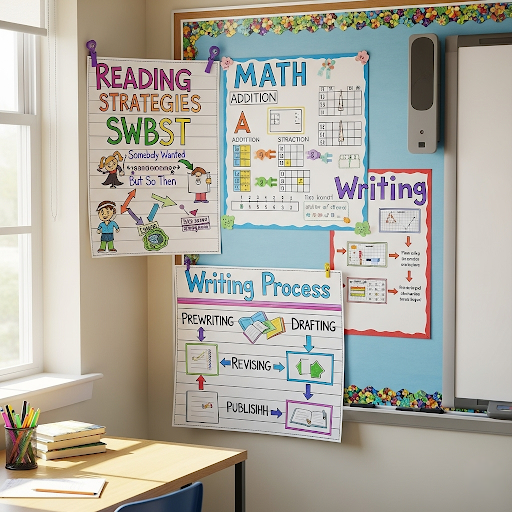
When you walk into an engaging classroom, you can feel it. Students are talking about their ideas, lessons are alive, and the walls themselves seem to teach. That’s because strong teachers know how to make learning visible—and one of the most effective tools for doing so is the anchor chart.
Anchor charts are not just paper posters with notes scribbled on them. They are collaborative visual aids created with students during instruction that “anchor” key concepts, strategies, and processes. They become living references that remind students how to think, what to do, and why it matters.
In this in-depth guide, we’ll explore what anchor charts are, why they’re effective, how to create them, and examples across subjects and grade levels. If you’ve ever asked, “How can I use anchor charts to boost student independence and engagement?”—this post is for you.
Anchor charts are classroom-created visual supports that capture the most important aspects of a lesson. Unlike premade posters, anchor charts are built in real time with students, so they reflect student thinking and become a shared classroom tool.
Think of them as visual reminders of best practices. They anchor students’ learning so they can return to it anytime they get stuck.
📌 Example: Instead of telling a student 15 times how to solve a word problem, you point them to the “Steps for Word Problem Solving” anchor chart hanging on the wall. Over time, the student builds independence.
✅ what are anchor charts in education, anchor charts definition for teachers, anchor charts for classroom learning.
Anchor charts are effective because they align with what we know about cognitive science and how students learn:
💡 Teacher Insight: Anchor charts are particularly helpful for English Language Learners (ELLs) and students with learning differences because they provide constant, non-verbal scaffolding.
✅ benefits of anchor charts for students, anchor charts and student engagement, why use anchor charts in the classroom.
Different types of anchor charts support different classroom needs. Here are the five most common:
Help students remember routines and classroom systems.
Show strategies for problem-solving and comprehension.
Highlight key subject matter concepts.
Guide students through multi-step projects.
Establish norms and community.
✅ types of anchor charts, strategy anchor charts for reading, math anchor chart ideas for teachers, classroom management anchor charts.
Anchor charts are most powerful when they’re intentional and co-created with students. Here’s a step-by-step approach:
Before class, decide what knowledge or skill you want to “anchor.” Example: summarizing text.
During the lesson, record student responses and teacher input. Use large paper or digital slides.
Use bold headings, bullet points, color coding, and diagrams. The goal: students should be able to scan and use it quickly.
Place charts where students can easily see them—near desks, group areas, or centers.
Anchor charts are living documents. Revisit them, revise them with new strategies, or rotate them to avoid clutter.
💡 Pro Tip: Keep an anchor chart binder or digital folder so students can access past charts even when wall space is limited.
✅ how to make anchor charts in the classroom, creating anchor charts with students, tips for effective anchor charts for teachers.
Here’s how you can use anchor charts across grade levels and content areas:
✅ anchor chart ideas for reading and writing, math anchor charts for elementary students, science anchor charts for middle school, social studies anchor chart examples.
With hybrid and online learning, many teachers are turning to digital anchor charts. Tools like Google Slides, Canva, Padlet, and Jamboard make it easy to create and share charts virtually.
💡 Example: A teacher creates a digital “Writing Process” chart in Canva, shares it in Google Classroom, and posts a printed version on the classroom wall.
✅ digital anchor charts for online learning, interactive anchor charts, virtual anchor charts for teachers.
A: No more than 5–7. Too many can overwhelm students. Rotate them and archive older ones in a binder or digital file.
A: Not always. Handwritten charts feel collaborative, but digital versions are flexible and reusable. A mix works best.
A: Absolutely. Middle and high school students benefit from strategy and process charts—especially in math, science, and writing.
A: Yes! Student-created anchor charts deepen understanding and make learning more personal.
✅ anchor charts for middle school, anchor charts for high school, how many anchor charts should be displayed, student-created anchor charts for learning.
Anchor charts aren’t just teacher tools—they’re student empowerment tools. They help kids remember strategies, build independence, and see themselves as contributors to the learning process.
By making anchor charts part of your teaching practice—whether handwritten, digital, or both—you give students the confidence to rely less on you and more on their own ability to use strategies and recall content.
👉 Call to Action for Teachers:
Start with one anchor chart this week. Co-create it with your students, keep it simple and visual, and watch how quickly it transforms your classroom into a space where learning sticks.