
DISCOUNTED EDUCATION PRICING! CALL 1-877-891-8411. We Gladly Accept School Purchase Orders!
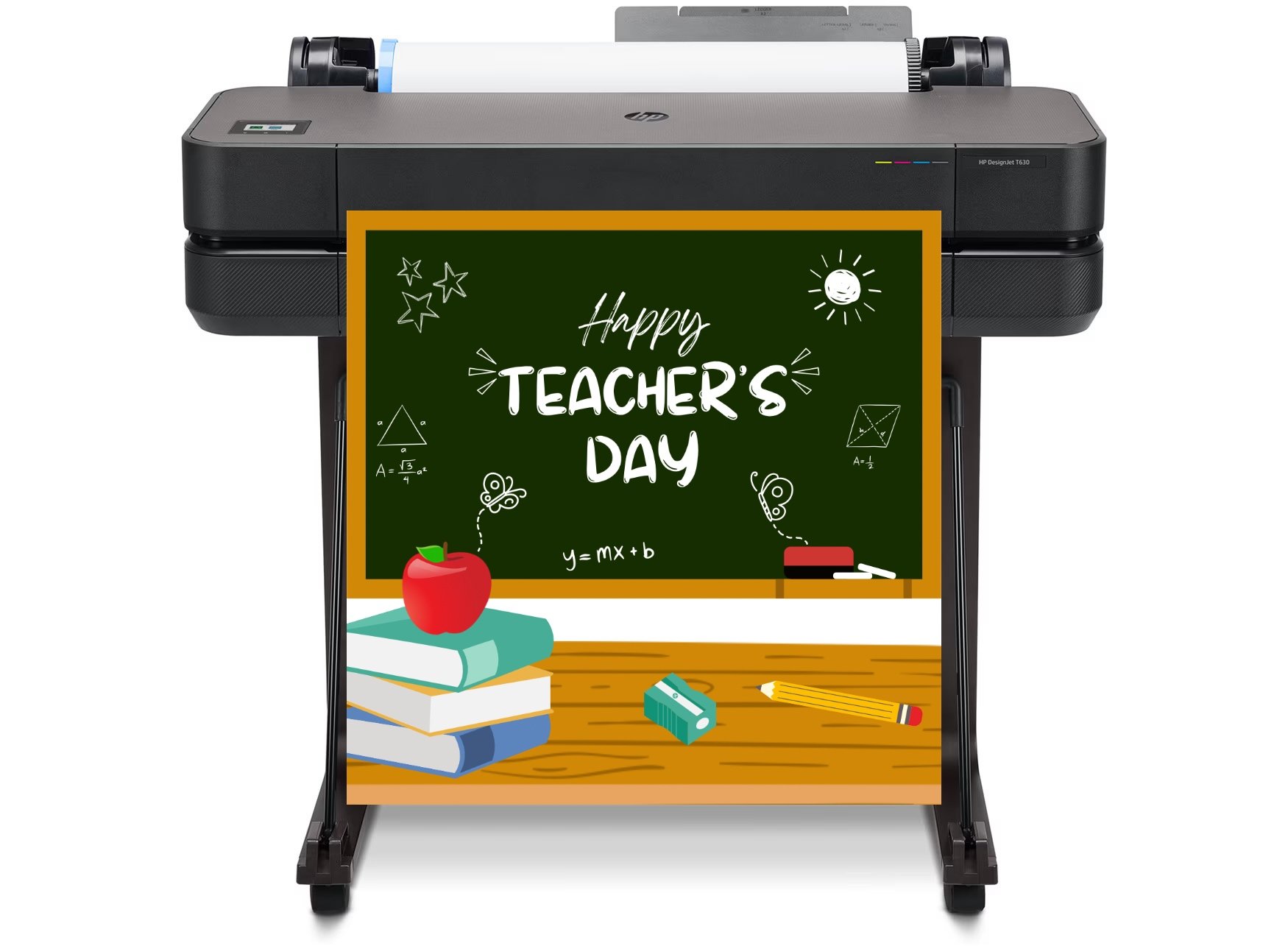
Classroom posters are far more than just colorful decorations—they serve as dynamic teaching tools that reinforce key concepts, cater to visual learners, and create an engaging, inspiring learning environment. A well-designed poster can distill complex ideas into memorable visuals, spark student curiosity, and foster a sense of ownership in the classroom. With the right classroom poster maker, teachers, students, and administrators can craft professional-quality visuals that elevate lessons while saving time and effort. In 2025, the variety of tools available makes it easier than ever to create posters tailored to your classroom’s unique needs.
In this guide, we’ll explore the best classroom poster makers in 2025, comparing their features, ease of use, pricing, and specific benefits for educational settings. Whether you’re a teacher designing motivational posters, a student creating a project display, or a school seeking affordable, high-quality printing solutions, these tools will help you transform your learning environment into a vibrant, interactive space. Below, we’ll also provide a sample poster template to get you started, wrapped in an artifact for easy reference. Let’s just in.
Educational research shows that students retain more information when it’s paired with visuals. School visuals matter. Posters are a tried-and-true way to:
In classrooms all over the country, digital classroom poster makers make the process easier than ever. With templates, drag-and-drop design tools, and printing integrations, teachers no longer need advanced design skills to create professional posters. Many are free for educators, and most can be used directly online, making them perfect for both in-person and remote learning. Let’s have a look.
Before diving into the tools, let’s consider why posters are so effective in education:
With these benefits in mind, choosing the right poster maker can make all the difference. Below, we compare five top tools for creating classroom posters in 2025, based on recent trends and insights from educational communities
Below are the top poster-making tools for classrooms in 2025, each chosen for its strengths in education.
Best for: Teachers and students looking for a free, versatile, and collaborative poster maker
Why It’s Great for Classrooms
With Canva for Education, students can collaborate on group projects, and teachers can design lesson visuals in minutes. It’s one of the most accessible and powerful classroom poster makers available today.
Pricing: Free for educators and students with a school email. Paid upgrades start at $12.99/month but are rarely necessary.
Best for: Sleek, professional posters made quickly
Why It’s Great for Classrooms
Adobe Express (formerly Adobe Spark) gives teachers polished, professional results without the steep learning curve of Photoshop. Students benefit from quick, stylish project posters, while teachers can create parent communication flyers and engaging class visuals.
Pricing: Free tier available; Premium at $9.99/month.
Best for: Affordable, print-ready classroom posters
Why It’s Great for Classrooms
Teachers love PosterMyWall for creating bold, print-ready posters without expensive design software. Its budget-friendly pricing makes it a go-to choice for schools needing physical posters at scale.
Pricing: Free for basic features; high-resolution downloads from $2.95 each.
Best for: Infographic-style posters that simplify complex topics
Why It’s Great for Classrooms
Teachers use Piktochart to make complex lessons—like historical timelines or scientific processes—visual and digestible. Students can design data-driven posters for projects, fostering both creativity and critical thinking.
Pricing: Free plan; Pro plan at $14/month.
Best for: Schools that want consistent branding and professional layouts
Why It’s Great for Classrooms
Lucidpress is especially valuable for schools or districts that want a cohesive look across classrooms, newsletters, and parent communications.
Pricing: Free plan available; Pro plan starts at $10/month.
Even with the best tools, design matters. Here are teacher-tested tips:
Q: What is the best free classroom poster maker?
A: Canva for Education is the best free option for teachers and students in 2025.
Q: Can students design posters on these tools?
A: Yes! Most platforms are student-friendly with templates that make poster design easy, even for elementary students.
Q: Do I need a professional printer for classroom posters?
A: No—many platforms like PosterMyWall offer affordable printing. Teachers can also print PDFs on a standard school printer.
Q: Which poster maker is best for data-heavy subjects?
A: Piktochart is the top choice for infographics and research-based posters.
Classroom poster makers are indeed a great way to enhance lessons, making them more visual, memorable, and engaging. If you’re looking for tools to create these posters, here are a few options you can explore:
Each tool has its strengths, so you can choose based on your needs—whether it’s ease of use, template variety, or cost (many offer free versions). If you want tips on designing effective posters or specific tool recommendations based on your subject or grade level, let me know! You can also check out platforms like Teachers Pay Teachers for pre-made posters or inspiration. Start experimenting, and your students will likely connect with the material in exciting new ways! Classroom visuals matter.
👉 Want the ultimate classroom poster-making solution?
At Education Graphic Solutions, we provide schools with the best poster maker machines designed specifically for educators. Our poster makers are easy to use, cost-effective, and perfect for creating professional, large-format educational posters right inside your school.