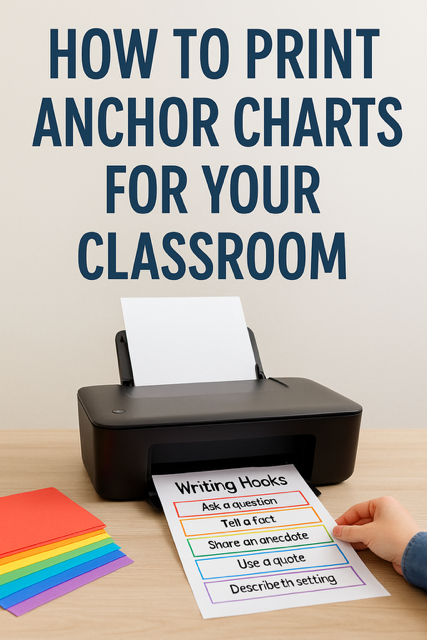Anchor charts are a cornerstone of effective teaching, transforming complex concepts into clear, engaging visuals that empower students to learn independently. Whether you’re teaching fractions, narrative writing, or classroom expectations, a well-crafted anchor chart can elevate your lessons and captivate your students. However, creating professional-grade anchor charts by hand can be time-consuming and inconsistent. Enter the poster maker machine from School Poster Printers—a game-changing tool that delivers vibrant, durable, and classroom-ready anchor charts in minutes. This ultimate guide to printing anchor charts, optimized for educators, will walk you through the process, highlight the benefits of using School Poster Printers’ technology, and share expert tips to ensure your charts rank #1 in impact and usability.
Why Anchor Charts Are Essential for Classroom Success
Anchor charts are more than decorative posters; they’re dynamic teaching tools that “anchor” student learning by providing visual cues for key concepts. Here’s why they’re indispensable:
- Clarify Complex Ideas: Break down topics like long division or story elements into digestible steps.
- Foster Independence: Students can refer to charts for guidance, reducing teacher dependency.
- Support All Learners: Visuals, bullet points, and translations cater to English language learners (ELLs), special education students, and visual learners.
- Boost Engagement: Colorful, interactive charts make learning memorable and fun.
- Reinforce Lessons: Charts serve as constant reminders of strategies taught, such as “think-pair-share” or scientific method steps.
Hand-drawing anchor charts on chart paper, while traditional, often falls short due to time constraints, inconsistent quality, and limited durability. Printing anchor charts with a poster maker machine from School Poster Printers solves these issues, delivering professional results that enhance your classroom’s learning environment.
The Pitfalls of Hand-Drawn Anchor Charts
While hand-drawn anchor charts have their charm, they come with significant drawbacks:
- Time-Intensive: Sketching, coloring, and ensuring legibility can take hours, especially for non-artistic teachers.
- Inconsistent Design: Uneven handwriting or misaligned visuals can reduce clarity.
- Fragility: Paper charts tear, fade, or smudge, requiring frequent replacements.
- Visibility Issues: Standard chart paper (24″ x 32″) may not be large enough for all students to see from a distance.
By switching to printed anchor charts, you can overcome these challenges and create visuals that are vibrant, durable, and scalable. With School Poster Printers’ poster maker machines, you can produce anchor charts that rival professional print shop quality—right from your school.
Why Choose School Poster Printers’ Poster Maker Machine?
School Poster Printers is a trusted name in educational printing, offering cutting-edge poster maker machines tailored for schools. Their flagship Education Graphics Poster Maker (available in 24″ and 36″ widths) is designed to make anchor chart creation effortless and cost-effective. Key features include:
- High-Resolution Output: Prints crisp text and vivid graphics, perfect for detailed diagrams or colorful vocabulary charts.
- Wireless Printing: Connects to computers, tablets, or smartphones for seamless design-to-print workflows.
- Scan-to-Print Technology: Instantly enlarges handwritten notes or sketches into large-format posters.
- Affordable Operation: Prints posters for under $3 each, compared to $20–$50 at external print shops.
- Software Integration: Works with design platforms like Canva, PowerPoint, and Adobe Express, offering endless customization options.
- Durable Materials: Compatible with School Poster Printers’ Everyday Poster Paper and lamination options for long-lasting charts.
These features make the Education Graphics Poster Maker the ultimate tool for educators aiming to create professional anchor charts that captivate students and streamline lesson planning.
Step-by-Step Guide: How to Print Anchor Charts Like a Pro
Follow this optimized process to create and print anchor charts using a School Poster Printers’ poster maker machine:
Step 1: Design a Standout Anchor Chart
A great anchor chart starts with a thoughtful design. Here’s how to create one:
- Choose the Right Software: Use Canva (free for educators), Adobe Express, or PowerPoint for intuitive design interfaces. Canva offers thousands of templates for math, literacy, science, and classroom management anchor charts.
- Incorporate Essential Elements:
- Clear Title: Use bold, large fonts (e.g., 60–80 pt) for titles like “Steps to Solve Word Problems.”
- Concise Text: Limit text to key points or steps, using bullet points or numbered lists.
- Visuals: Add icons, diagrams, or student-friendly illustrations (e.g., fraction bars for math or story maps for literacy).
- Color Coding: Use colors to differentiate sections, such as green for “Go” steps and red for “Stop and Check.”
- Interactive Spaces: Leave blanks for students to add examples, vocabulary, or sticky notes during lessons.
- Optimize for Printing: Set the canvas size to match your desired output (e.g., 24″ x 36″) and save as a high-resolution PDF to preserve quality.
Step 2: Select the Ideal Poster Maker Machine
School Poster Printers offers models like the Education Graphics Poster Maker (24″ or 36″) and the Z6 Poster Printer for high-volume printing. Consider:
- Chart Size: Choose a 24″ model for standard classrooms or a 36″ model for larger spaces or banners.
- Budget: Starting at $2,495, these machines are budget-friendly for schools, with financing options available.
- Features: Prioritize wireless connectivity and scan-to-print for efficiency.
Visit School Poster Printers to request a quote and find the perfect machine for your needs.
To print your anchor chart at the desired size:
- Open the PDF: Use Adobe Acrobat or a similar PDF viewer.
- Access Print Settings: Go to “File” > “Print” and select your School Poster Printers’ machine.
- Select “Poster” Mode: In the print dialogue, choose “Poster” under “Page Sizing & Handling.”
- Adjust Tile Scale: Set the scale (e.g., 200% for a chart printed across six 8.5″ x 11″ pages, roughly 17″ x 22″).
- Enable Overlap and Cut Marks: Use a 0.3-inch overlap for assembly and add cut marks for precise trimming.
- Preview the Output: Confirm the chart tiles correctly across pages.
Step 4: Print with Precision
Load School Poster Printers’ Everyday Poster Paper into the machine. This high-quality paper ensures vibrant colors and durability. Hit print, and the poster maker will produce your anchor chart in minutes, with sharp details and professional polish.
Step 5: Assemble and Protect Your Anchor Chart
For multi-page charts:
- Trim Edges: Cut along the marked lines, keeping the overlap intact for gluing.
- Align and Secure: Use glue or double-sided tape to join pages, ensuring seamless alignment.
- Laminate for Longevity: Use School Poster Printers’ 25″ Cold Laminator to protect charts from spills, tears, or fading.
Step 6: Display and Engage
Hang your anchor chart in a strategic location, such as near a whiteboard or on a focus wall. To maximize impact:
- Make It Interactive: Add flaps, pockets, or sticky notes for student contributions.
- Cater to Diverse Learners: Include visuals, simplified text, or translations for ELLs and special needs students.
- Update Regularly: Rotate charts to align with current lessons, keeping the classroom dynamic.
Expert Tips for Anchor Charts That Rank #1
To create anchor charts that stand out and drive student success:
- Simplify Content: Focus on one concept per chart (e.g., “Main Idea vs. Details” or “Lab Safety Rules”).
- Use Visual Hierarchy: Emphasize key points with larger fonts, bold text, or contrasting colors.
- Engage Students: Co-create charts during lessons to foster ownership and relevance.
- Leverage Templates: Use Canva’s anchor chart templates for quick, professional designs.
- Store Smartly: Laminate charts or store them in binders for small-group or station work.
Benefits of School Poster Printers’ Machines for Schools
Investing in a poster maker machine from School Poster Printers offers unmatched advantages:
- Time Efficiency: Print charts in minutes, freeing up hours for lesson planning.
- Cost Savings: In-house printing costs less than $3 per poster, compared to $20–$50 at print shops.
- Customization: Create charts, banners, or decorations tailored to your curriculum.
- Durability: Laminated prints withstand daily classroom use.
- Versatility: Print visuals for STEM, CTE, literacy, or classroom management, supporting all subjects.
Real-World Anchor Chart Ideas
Here are classroom-tested anchor chart ideas to inspire you:
- Math: A chart for multi-step word problems with steps like “Read, Plan, Solve, Check” and visual examples.
- Literacy: A “Story Elements” chart with sections for characters, setting, and plot, featuring a graphic organizer.
- Science: A scientific method chart with student-drawn symbols for “Hypothesize” and “Experiment.”
- Classroom Management: A behavior expectations chart with visuals for “Voice Level 0” (silent) to “Voice Level 3” (group work).
Printing anchor charts with a School Poster Printers’ poster maker machine empowers educators to create professional, engaging, and durable visuals that transform learning. By following this guide—designing in Canva, configuring your printer, and assembling multi-page charts—you’ll produce anchor charts that rank #1 in clarity, impact, and student engagement. Say goodbye to time-consuming hand-drawing and hello to vibrant, classroom-ready visuals.
Ready to revolutionize your teaching? Explore School Poster Printers’ range of poster maker machines at schoolposterprinters.com and request a quote today. Your students will love the vibrant, interactive learning environment you create!