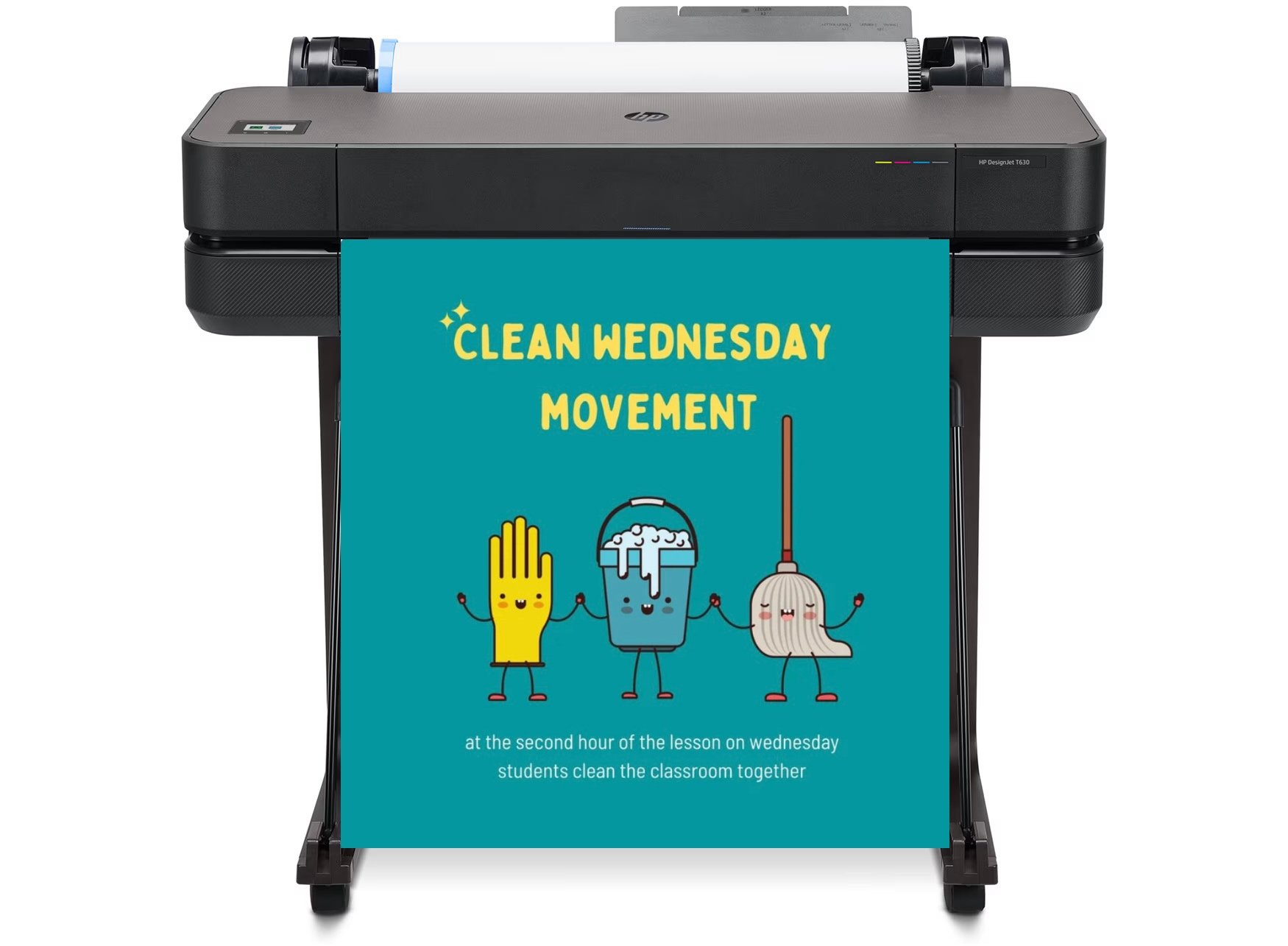
DISCOUNTED EDUCATION PRICING! CALL 1-877-891-8411. We Gladly Accept School Purchase Orders!
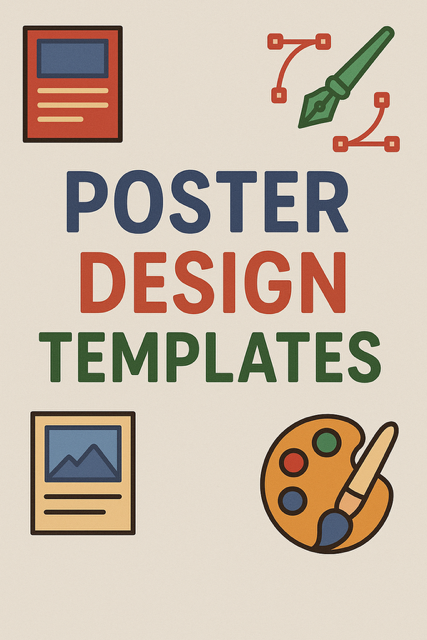
In a world where visual communication reigns supreme, posters remain one of the most powerful tools for grabbing attention, conveying messages, and driving action. Whether you’re promoting an event, launching a product, or raising awareness for a cause, a well-designed poster can make all the difference. But what if you don’t have advanced design skills or hours to spare? Enter poster design templates—pre-made layouts that let you create professional-grade posters quickly and affordably.
This comprehensive guide dives deep into everything you need to know about poster design templates. We’ll explore their benefits, types, top tools, step-by-step customization tips, and even free downloadable resources. By the end, you’ll be equipped to craft posters that not only look amazing but also rank high in visibility—both online and offline. With over 2,000 words of actionable advice, this is your one-stop resource for mastering poster design in 2025.
Poster design templates are ready-to-use digital files that provide a structured framework for creating posters. They typically include placeholders for text, images, colors, and graphics, allowing users to swap in their own content without starting from scratch. These templates come in various formats like PSD (Photoshop), AI (Illustrator), or editable online versions on platforms like Canva or Adobe Express.
Unlike blank canvases, templates incorporate design principles such as balance, hierarchy, and contrast right out of the box. They’re especially useful for beginners, small businesses, educators, and marketers who need quick results. In 2025, with AI-powered tools on the rise, many templates now feature smart elements that auto-adjust layouts or suggest color schemes based on your brand. Classroom visuals matter!
According to industry leaders, templates democratize design by reducing the barrier to entry. For instance, platforms like Canva report millions of users creating posters daily, proving their widespread appeal.
Why bother with templates when you could design from scratch? Here are the key advantages:
In a fast-paced digital era, these benefits align with trends like remote work and quick marketing campaigns. Businesses using templated designs see higher engagement rates, as visuals load faster and resonate more.
Printing posters in-house has allowed schools and businesses to show off their visuals quickly. Posters aren’t one-size-fits-all. Here’s a breakdown of popular poster types, with examples of where to find templates:
Choosing the right type depends on your goal. For instance, event posters thrive on urgency, while educational ones prioritize clarity.
The market is flooded with options, but these stand out for their features, ease, and free tiers:
| Platform | Key Features | Free Templates Available? | Best For |
|---|---|---|---|
| Canva | Drag-and-drop editor, AI magic studio, millions of stock images | Yes, thousands | Beginners, events, social media |
| PosterMyWall | Video integration, AI subtitles, email campaigns | Yes, 1.11M+ | Businesses, promotions, digital signage |
| Adobe Express | Advanced editing, premium stock, collaboration | Yes, dozens | Professionals, branding |
| Venngage | Infographic tools, print-ready exports | Yes, 265+ | Educational, data visualization |
| Freepik | PSD files, high-quality vectors | Yes, vast library | Graphic designers, custom edits |
| Microsoft Create | PowerPoint integration, easy sharing | Yes, customizable | Academics, office use |
| Piktochart | Mobile app, AI-powered resizing | Yes, professional layouts | Infographics, presentations |
| Kittl | Fast editing for creatives, premium upgrades | Yes, easy-to-edit | Graphic designers, quick projects |
Canva leads with its user-friendly interface and AI tools like Magic Studio, which auto-generates designs. For advanced users, Adobe’s ecosystem integrates seamlessly with Photoshop. If you’re on a budget, start with free options from these platforms—they often include premium upgrades for unlimited access.
Recent X discussions highlight tools like PowerPoint for academic posters, emphasizing templates from labs or online sources. Designers on X also share custom PSD templates for events, like those from Espere Camino.
Ready to dive in? Follow this process:
Pro Tip: For webinars or meetings, customize templates like those from Espere Camino for a professional touch.
To elevate your poster from good to great, follow these tips backed by design pros:
Common Mistakes to Avoid:
For academic posters, emphasize clarity and data flow, as noted in recent guides.
Here are curated free templates to get started:
Download links: Visit the platforms directly for the latest. For custom needs, check Etsy for unique handmade templates.
These examples show templates’ versatility across industries.
To rank your poster (or blog about them) high:
In 2025, voice search favors natural phrases, so design posters with conversational CTAs.
Poster design templates are more than shortcuts—they’re gateways to creative expression and effective communication. Whether you’re a solopreneur, educator, or marketer, leveraging these tools can transform your ideas into impactful visuals. Start with free options from Canva or PosterMyWall, apply our tips, and watch your posters captivate audiences.
Ready to create? Head to one of the platforms mentioned and download a template today. If you have questions or share your designs, drop a comment below—we’d love to see your work! For more design inspiration, subscribe to our newsletter.