
DISCOUNTED EDUCATION PRICING! CALL 1-877-891-8411. We Gladly Accept School Purchase Orders!
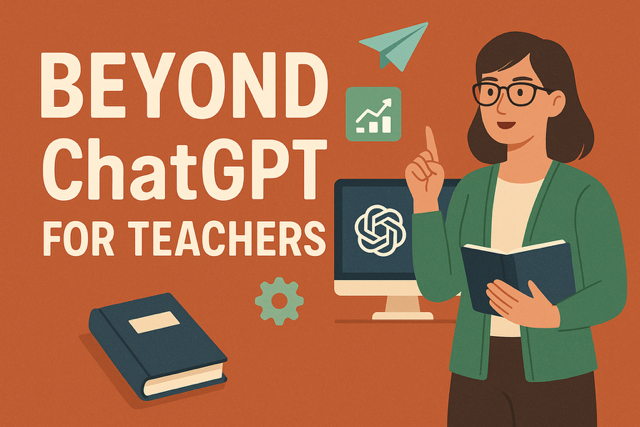
In the bustling world of education, where lesson plans stack up like unread emails and student needs evolve faster than curriculum updates, AI has emerged as a game-changer. You’ve likely dipped your toes into ChatGPT for quick idea generation or draft outlines, but relying solely on it is like using a Swiss Army knife for every task—versatile, yet not always the sharpest tool for the job. As we navigate 2025, teachers are seeking specialized AI companions that tackle specific pain points: from crafting differentiated lessons in seconds to grading essays with nuanced feedback, all while fostering deeper student engagement.
This isn’t your typical roundup of flashy gadgets. We’re diving deep into AI tools for teachers designed explicitly for educators, curated from the latest innovations that prioritize privacy, alignment with educational standards, and real-world classroom impact. Drawing from teacher testimonials, case studies, and hands-on integrations, we’ll explore how these tools save hours weekly, personalize learning for diverse classrooms, and even spark joy in teaching again. Whether you’re a K-12 veteran juggling hybrid classes or a higher-ed instructor buried in assessments, these alternatives go beyond generic prompts to deliver tailored value.
Why move beyond ChatGPT? It’s powerful for brainstorming, but it lacks built-in safeguards for student data, curriculum alignment, or collaborative features that many educator-focused tools offer. Plus, with AI ethics in the spotlight, these specialized platforms emphasize transparency and bias mitigation. By the end of this guide, you’ll have a blueprint for building your ultimate AI stack—complete with integration tips, ethical considerations, and future-proofing advice. Let’s unlock the potential of AI to make teaching not just efficient, but transformative.
Before we jump into the tools, consider this: A 2025 survey by Edutopia revealed that 78% of teachers using AI report reduced burnout, but only when tools are purpose-built for education. Generic AIs like ChatGPT excel at open-ended queries but often generate content that’s too broad, requiring heavy editing. Specialized tools, on the other hand, incorporate pedagogical expertise—think rubrics aligned to Common Core or IEPs customized for special needs.
Diversifying your AI tools arsenal also addresses equity: Tools with multilingual support ensure ELL students aren’t left behind, while gamified assessments boost motivation in under-resourced schools. Ethically, many of these platforms comply with FERPA and GDPR, unlike general models. Pro tip: Start small—integrate one tool per week, track time savings via a simple journal, and involve students in feedback loops to co-create AI guidelines. This approach not only enhances adoption but models responsible tech use.
Lesson planning can devour weekends, but these AI powerhouses turn ideas into polished resources faster than you can brew coffee. They focus on customization, ensuring outputs match your teaching style and student demographics.
Monsha stands out as a fresh entrant in 2025, specializing in standards-aligned curriculum development. Unlike broad AIs, it generates entire courses, units, or lessons tailored to specific grade levels, subjects, and learning objectives. Key features include resource creation (worksheets, slides, quizzes), seamless integration with Google Classroom, and adaptive workflows that learn from your past inputs.
Teachers love it for saving 5-10 hours weekly on planning. For instance, a high school history teacher shared how Monsha crafted a WWII unit with differentiated readings for advanced and remedial students, complete with discussion prompts and assessments. Benefits extend to collaboration: Share plans with colleagues for real-time edits. Truly an incredible AI tool for educators.
Pricing starts free for individuals, with a Pro plan ($ unspecified, but includes unlimited access after a 14-day trial). Integration tip: Link it to your LMS for auto-export—ethical note: Always review outputs for cultural sensitivity to avoid biases in historical narratives. Potential pitfall: Over-reliance might stifle creativity, so use it as a scaffold, not a crutch.
If prompts intimidate you, Education Copilot simplifies with intuitive interfaces. Input grade, subject, and topic, and it outputs editable lesson plans, rubrics, IEPs, and even parent emails. Features like Google Docs integration and template libraries make it a breeze for multi-subject teachers.
In a case study from a middle school in Texas, educators used it to design STEM projects, reducing planning time by 40% and increasing student project completion rates. It’s free to start, with premium upgrades for advanced features. Value add: It emphasizes backward design, starting from learning goals to activities, promoting deeper understanding.
Ethical consideration: Ensure student privacy by anonymizing data in prompts. Future trend: Expect more AR integrations for virtual field trips.
MagicSchool.ai is like having a digital teaching assistant with over 50 specialized functions, from generating SEL plans to scaffolding assignments. It excels in personalization, adapting outputs to age groups and subjects while incorporating prompt engineering best practices.
Key features: IEP generators, rubric creators, and email drafters. A elementary teacher reported using it to craft bilingual math lessons, boosting engagement for ESL students. Pricing: Free limited version; Premium at $99.96/year. One of the best ai tools for teachers on the market today.
Tip: Combine with student feedback tools for iterative improvements. This tool adds immense value by addressing burnout—teachers gain back family time while delivering high-quality, inclusive content.
Diffit revolutionizes reading materials by adjusting texts to multiple levels (2nd-11th grade+), generating summaries, vocabulary lists, and questions. It’s ideal for mixed-ability or multilingual classrooms, with translation in dozens of languages.
Features include standards-aligned worksheets and customizable outputs. In a 2025 pilot program, a special ed teacher adapted novels for IEP students, resulting in 25% higher comprehension scores. Free to try; pro plans enhance features.
Benefit: It promotes equity, ensuring no child is excluded. Ethical tip: Discuss AI adaptations with students to build media literacy.
Grading marathons are over. These tools handle the heavy lifting, providing data-driven insights to inform your teaching.
Gradescope uses AI to group similar answers, apply dynamic rubrics, and analyze performance trends. It supports essays, math, and coding, integrating with LMS like Canvas.
A university professor graded 200 exams in half the time, using analytics to pinpoint weak areas for reteaching. Free for basics; institutional pricing varies. Value: Consistent feedback reduces bias—tip: Use regrade requests to teach self-advocacy. This app is truly one of the best AI tools for teachers and educators.
Quizizz generates questions from texts or topics, with gamification like leaderboards and avatars. AI analyzes responses for mastery tracking.
Teachers in a Reddit thread praised its live modes for hybrid classes, increasing participation by 30%. Free with paid plans ($12/month). Add value: Export data to personalize follow-ups.
Turnitin flags AI-generated content alongside plagiarism, offering Feedback Studio for detailed comments. It’s institutionally licensed, ensuring academic integrity. AI tools for teachers like this are vital to stay ahead of the curve.
In high schools, it helped detect overreliance on AI, prompting discussions on ethical use. Benefit: Builds trust in assessments.
Personalization is key in diverse classrooms—these tools act as virtual tutors.
From Khan Academy, Khanmigo provides explanations, feedback, and coaching in math, writing, and more. It integrates into lessons for seamless support.
A case study showed improved math scores by 15% in underserved districts. Pricing via Khan Academy subscriptions. Ethical: It’s student-safe, with no data selling.
SchoolAI creates customized modules with AI chat support and progress monitoring. Features sentiment analysis to gauge engagement.
Teachers use it for flipped classrooms, adapting to individual paces. Free trial; paid for advanced analytics.
Otter transcribes in real-time, with speaker ID and searchable notes. Integrates with Zoom for accessible content.
A busy admin teacher saved hours on conference notes. Free up to 600 minutes/month; Pro $8.33/month. Value: Aids neurodiverse students.
This extension turns web content into lessons, quizzes, or feedback. Free basic; Pro $99.99/year.
Tip: Use with YouTube for video-based units.
Xmind AI enables real-time mind maps with AI suggestions and task tracking. Great for brainstorming. Such a great ai tool for teachers.
Enhances visual learning; free with pro upgrades.
Parlay generates prompts and summarizes debates, tracking participation.
Boosts inclusive dialogue; free trial.
Generate educational videos with AI voice cloning and visuals. $15.60/month paid.
Ideal for flipped learning.
Canva combines AI text with designs for worksheets and posters. Free for educators.
As you weave these powerful AI tools for teachers into your teaching practice, prioritizing ethical considerations is non-negotiable. AI, while transformative, is not flawless. Begin by educating students about its limitations, such as potential biases in content generation, which can inadvertently perpetuate stereotypes or favor certain perspectives. For instance, AI-generated historical narratives might overemphasize dominant cultural viewpoints unless carefully vetted. Foster critical thinking by teaching students to question AI outputs, cross-reference with primary sources, and recognize when human judgment is needed. Develop clear classroom policies on AI use, emphasizing transparency—require students to disclose when AI tools are used for assignments and verify originality to uphold academic integrity. Engage parents and administrators in these discussions to build a shared understanding of responsible AI adoption, ensuring alignment with school values and regulations like FERPA.
To make ethics tangible, integrate lessons on AI literacy into your curriculum. For example, a high school English class could analyze AI-generated summaries for bias, while a middle school science class might debate the ethical implications of AI in research. These activities not only build media literacy but also empower students to navigate an AI-driven world with confidence. Consider co-creating AI guidelines with your students to foster ownership and accountability—surveys show that 85% of students are more likely to follow tech policies they help shape. Regularly review AI outputs for cultural sensitivity and inclusivity, particularly when using tools like Diffit for multilingual classrooms, to ensure no student feels marginalized.